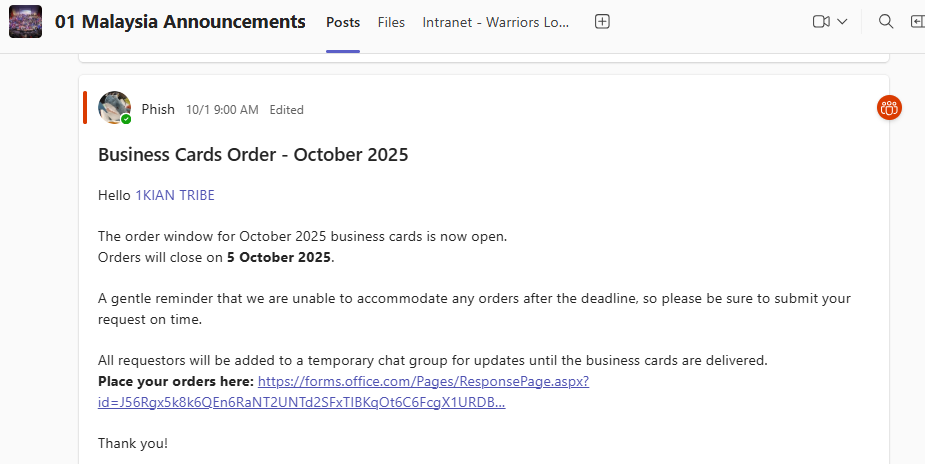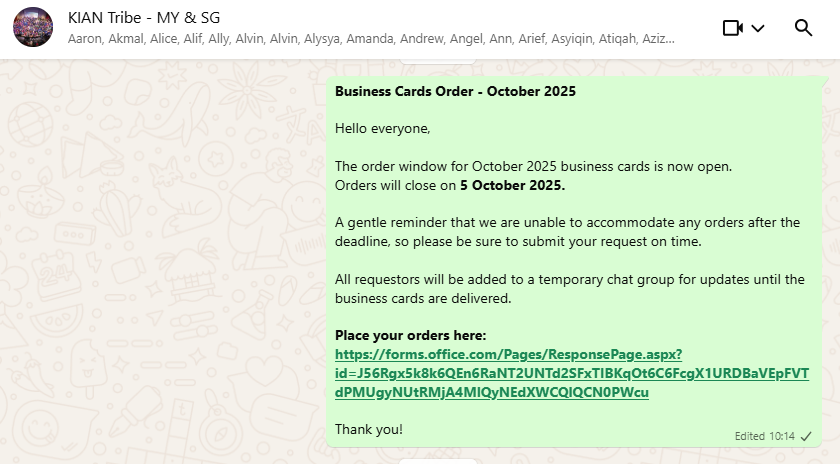Opening Business Cards Order
Version
Final: 16/10/2025 17:35:53
1. Prepare the business card form 1 - Update title & timeline
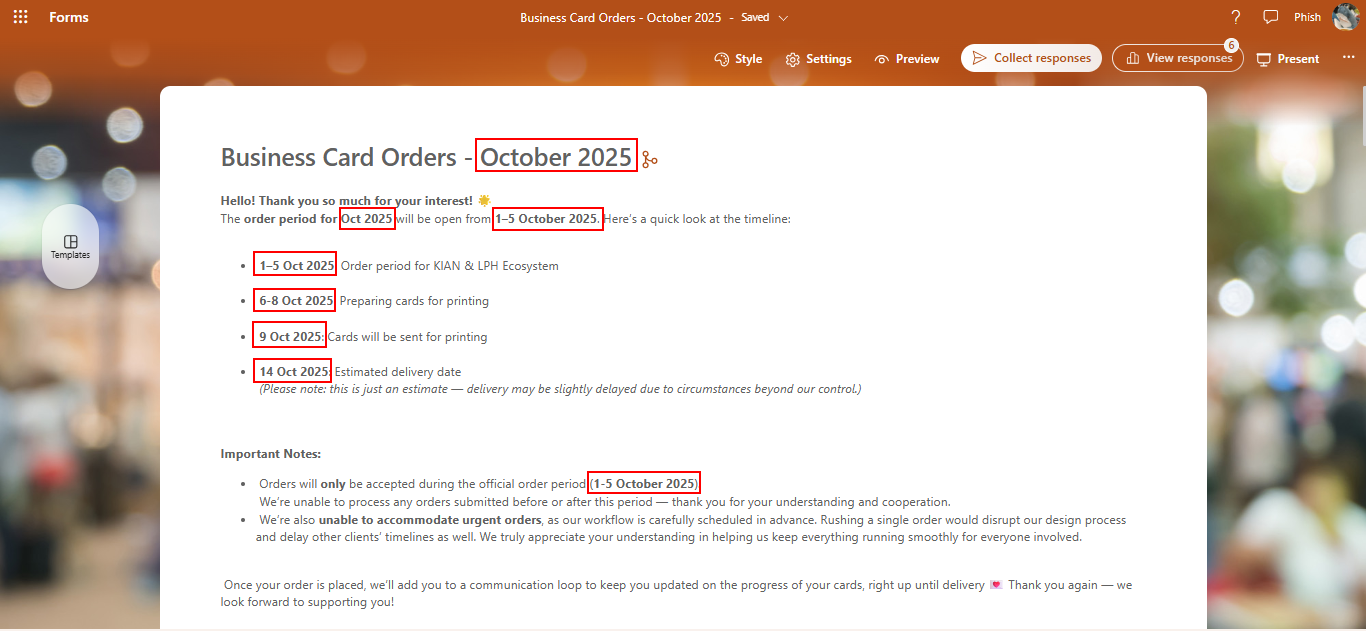
Business Card Orders form - Working File
Please update the title and dates in the introduction section (top of the form) as indicated by the red boxes in the photo above.
Kindly ensure the timeline follows the team’s standard schedule:
5 days for the order period (clients have 5 days to place their orders)
3 working days for designers to create the cards
3–5 working days for the vendor to deliver the cards to clients
Important note:
Urgent or late orders made after the order period will generally not be accepted to maintain a smooth workflow for all teams involved.
2. Prepare the business cards order form 2 - Delete existing responses

If there are existing responses in the form (as indicated by the number above View responses), delete them before reopening the order to ensure a clean slate.
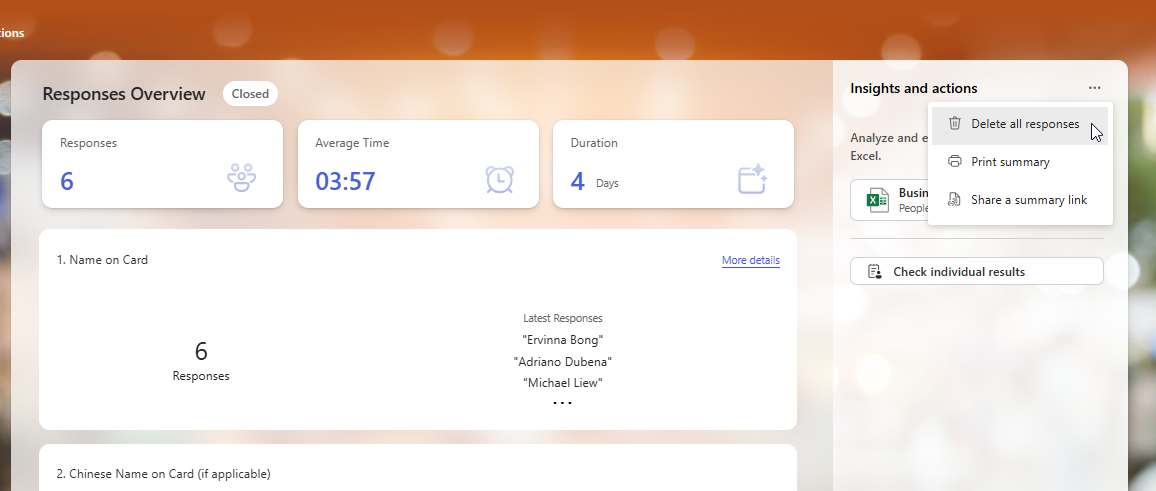
To delete responses:
Click View responses.
Click the three dots (⋯) icon beside Insights and actions.
Select Delete all responses.
3. Prepare the business card orders 3 - Set form availability dates
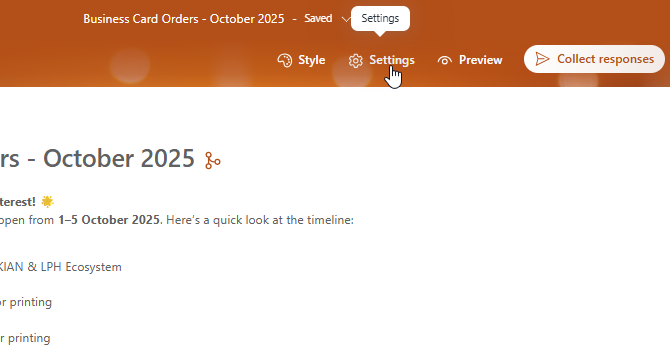
Back at the home page of the Business Card Order Form, click the Settings button.
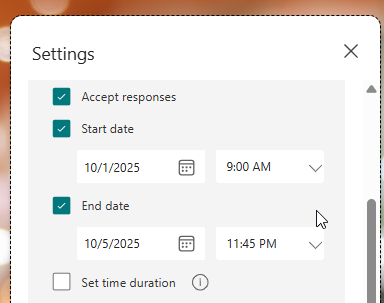
Update the Start Date & End Date to match the start & final days of the order period.
For example, if the deadline to order the cards is 5 October 2025, the End Date should also be set to 5 October 2025.
⚠️ Note: If the Start Date and End Date are not set correctly, clients may not be able to submit their orders through the form.
4. Update the timeline to the team
Before opening the Business Card Order Form, inform the team in the Business Cards Committee group chat.
Please remember to tag everyone in the message to ensure all members are aware.
You may use the following message template:
5. Announce the opening of the business card order
Once the team has confirmed and agreed on the timeline, send out the announcement on the first day of the order period.
Post the announcement in both the 01 Malaysia Announcements (Teams) and KIAN Tribe - MY & SG (WhatsApp) groups.
You may use the following message template: